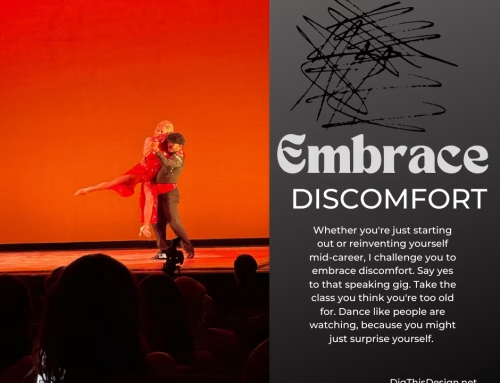It’s never been more important to protect your computer from cybercrime. Indeed, there was a 273% spike in major data breaches in the first quarter of 2020 compared to the previous year! Throw in the potential to drop your devices or have them stolen and the risks to your expensive tech are through the roof nowadays.
With your hard-earned money and precious personal data on the line, finding ways to thwart these kinds of issues is imperative. Thankfully, there are plenty of steps you can take to do exactly that. Want some expert advice to help with the endeavor?
You’re in the right place. Check out our top security tips that’ll protect your computer and devices on the inside and out.
Protecting Your Computer • What You Need to Know

⎆ Invest in high-quality internet security software.
When it comes to protecting your computer from cybercrime, installing internet security’s a sensible first port of call. It acts as the first line of defense against hacks and malware, operating in the background, scanning documents, and monitoring your activity. If anything suspicious occurs (or there’s an outright attack), the security software will kick into action and prevent the issue.
The different types of software offer varying levels of protection, but anything’s better than nothing! Likewise, thanks to free programs, such as Avast Antivirus, there’s really no excuse not to install it. You can download this software straight from the internet to your devices and enjoy newfound protection in an instant.
⎆ Create strong passwords.
It’s hard to overstate the importance of passwords in the realm of cybersecurity. Whether you’re an individual or organization, the strength of your passwords plays a major role in how susceptible you are to trouble.
You can think of passwords as the locking system on your property’s front door. Without one, you’re literally inviting thieves into your house! What’s more, without a strong one, it’s easy for any industrious intruder to get inside anyway.
The best passwords are long, complex, and random. That’s right, ‘password123’ or ‘[insert your birthday here]’ won’t cut it! Make sure you:
- Use a variety of letters, digits, and symbols in all of your passwords,
- Have different passwords for every account,
- Change your passwords on a regular basis, and
- Never keep them written down somewhere as a reminder!
⎆ Use multi-factor authentication.
As a business owner, the security of your IT systems is downright essential to success. All it takes is one hack, phishing scam, or piece of ransomware to bring your operation to its knees! For added password protection, consider using multi-factor authentication (MFA).
A special technology that increasing numbers of organizations are using to good effect, MFA is when an initial password sends a random access code to the user instead of allowing access to the account. Without that code, you can’t get in.
⎆ Don’t forget to perform regular backups.
Think about your house keys for a moment. If you’re sensible, you’ll have a second set stowed somewhere in the property, right? In other words, you have a backup just in case you lose the first set.
Treat the data and files on your computer, tablet, and smartphone in the same way! Don’t, and anything that happens to these devices can be disastrous. Imagine losing your treasured travel snaps, or the presentation you’ve been working on for weeks. Without a backup, they’re gone for good.
This doesn’t have to involve cybercrime either (although it definitely could be). Someone could steal the laptop from the bag, or you might drop your phone in the bathtub, or your tablet may stop working! Do yourself a favor and save copies to external hard drives, email accounts, and the cloud.
⎆ Invest in outer gear for protecting your computer.
As we just noted, cybercrime isn’t the only threat to your computer(s). In reality, there are all sorts of ways it can suffer! People drop their laptops, for example, knock them off the desk, or drop other items onto them. Any of these issues can cause catastrophic damage. Cracked screens, chipped edges, and total annihilation is all possible.
That’s why we recommend buying protective gear for your computer too. Things like Macbook covers or a Mac case can make an almighty difference when it comes to averting disaster. Oh, and in the era of COVID-19, buying computer cleaning supplies to eradicate bacteria from the screen and keyboard can help too.
⎆ Keep your computer in sight at all times.
We’ve all been there. You’re getting some work done in the local library or coffee shop and realize you need the bathroom. You could pack everything away and take your computer with you, but someone could take your seat in the meantime.
Surely, you tell yourself, your precious computer will be fine where it is for a few minutes? You might even ask a random stranger to keep an eye on it. Nine times out of ten, you get back and the computer’s still there.
Yet there’s always a chance it won’t be! With a device that costs hundreds (if not thousands) of dollars and contains all of your personal private information, it isn’t worth the risk. Never leave your computer unattended or let it out of sight when you’re in public.
⎆ Remember how to protect your computer.
Computers are an essential part of our daily lives nowadays. We use them for everything, from studying and communicating to writing and entertaining ourselves. It’s crucial to take action and protect your computer at all costs! Don’t, and this key piece of electric equipment can suffer in myriad ways. Whether it’s stolen, dropped, or cyberattacked, you risk losing your invaluable files and having to purchase a replacement. With any luck, the computer advice in this article will help you avoid such a fate.
These tips are a useful starting point for avoiding security problems of any kind. However, there’s much more to learn on this all-important topic. If you have any suggestions or questions, please let us know in the comments below. Also below, you will find links to more interesting articles about ALL things DESIGN for your home or business.
Images Courtesy of Canva.
Other Posts You Might Enjoy:
DIY Home Office: 5 Signs You Need a Desktop Replacement
Biophilic Design in Architecture • Looking Forward
Work Comfortably from Home with an Affordable Adjustable SmartDesk