Working at home brings with it new challenges. One of which might be that you need a desktop replacement. After all, the average work desktop has a life-span of 3-5 years. Of course, this timeline isn’t set in stone and depends heavily on factors such as the brand of your computer, your typical use, and how you maintain it.
With the recent surge in home offices, those desktops have gotten more of a workout than ever before. Not to mention, your need for a reliable computer has become non-negotiable. This has left remote workers, like yourself, wondering: “Do I need a new home desktop replacement?”.
If you’ve been humming and hawing about desktop replacement, we’re here to provide some clarity. Follow along to learn the 5 undeniable signs it’s time for a home office computer replacement.
5 Signs You Need a Desktop Replacement
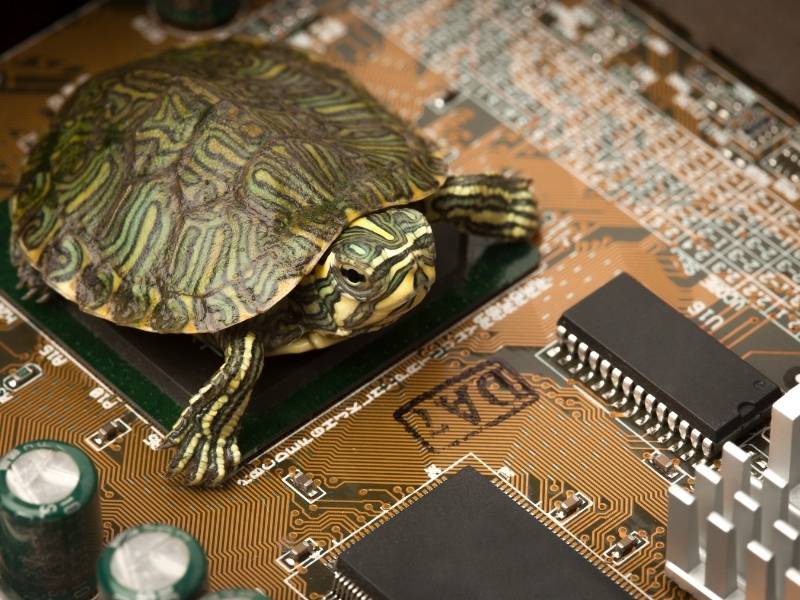
1. Your Computer is Slowing You Down
The fact is, some websites and software take longer to load than others. A few seconds of delay between pages is normal, however, if your loading times slow down your workflow, your slow speeds are due to more than your internet connection.
There are several reasons your desktop could be operating at snail speed. You can easily overload your memory or your computer is coming to the end of its lifecycle.
If you find yourself constantly waiting on programs to load or even experience delays when powering on and off your workstation, this can seriously impact your work efficiency. Stop putting in extra hours on a sluggish device to complete your workload. Use this frustrating instance as a sign it’s time to update your office with a desktop replacement.
2. You’ve Noticed Weird Noises
Right from the day you unpack your computer, you’ll notice your system creates subtle noises when in use. These are mostly audible when you start-up or shut down your desktop. Along with these circumstances, a gentle hum from the spinning of your fan is completely normal (and necessary).
However, if you start noticing a volume change in your desktop’s running sounds or hear unfamiliar sounds coming from your system, this could be more than just a glitch.
The first reason you might hear an increase in noise is an overheated system. When dust and other particles make their way into your desktop, your computer’s airflow will become blocked. This leaves the fan having to work overtime to pump air through and keep the system cool.
Regularly cleaning fans and vents can help prevent this from happening, however, with age, many systems begin to overheat with no relief.
Strange clicking or scraping sounds signal deeper issues in your hardware. While these sounds can happen once in a while with no major consequences, an increase in the frequency can be a warning signal for a failing hard drive. In this case, it’s best to back up your files and start shopping.
3. You Can’t Run Applications and Software Updates
Applications are constantly updating their software. These continuous updates allow for improvements in function, new security features, and even bug fixes. Unfortunately, these updates are geared towards the latest systems to keep current and tend to leave older computers behind.
If you’ve attempted to download the latest flash player or update a work application without success, your computer is probably not equipped with the specs needed to accommodate the latest version. This can leave you limping by on old versions of your applications or even unable to access them at all.
Of course, this is not an option when it comes to completing your work. When you notice you’re no longer able to open important applications or access work-related documents, it’s time for an upgrade.
4. Your Operating System is Outdated
Similar to your favorite applications, your operating system will offer updates to stay current. These O/S improvements can help you keep up with those software updates and keep your computer running smoothly.
Both windows and apple desktops will receive these operating system updates for free as improvements are released, however, after a certain time-frame, your model will no longer be able to keep up.
This could be due to limitations in your memory, ram, or even the advanced age of your desktop. If you’ve managed to keep your computer around long enough that operating system updates are no longer available to you, you’ve got a true dinosaur on your hands.
If nothing else, this should be a pat on the back for your maintenance and care of your system. However, running an outdated system is simply not beneficial for remote work, so reward yourself for your efforts and indulge in a desktop replacement.
5. Repair Will Cost More Than Desktop Replacement
Thanks to computer techs and repair experts, you can often revive your old desktop by replacing parts, updating memory or ram capacity, or even repairing your hard drive. Unfortunately, these repairs can often cost more than they are worth. Even if you do shell out the coin for part repair and updates, you’ll still be using an old desktop to do a new computer’s job.
In the long run, repeated repairs and maintenance on your machine could end up costing you more than just replacing your work desktop.
If your repairs become extensive or will run a bill higher than a new system, it’s time to bite the bullet and lay your old desktop-friend to rest.
Replacing Your Home Office Computer
So now that you know it’s time for an upgrade, how do you go about home office computer replacement?
First, you’ll need to back up all of your documents and important information to an external or cloud drive. This will ensure that all of your data will be safe and recoverable.
Next, you’ll want to set up your new desktop with all of your relevant information. We recommend doing this outside of your regular working hours as the set-up can take a while to complete. Once your system is up and running, use your external drive or the cloud where you stored your data to transfer your files.
When your transfer is complete, have a look through your data to ensure there are no communication errors or missing files. If everything is accounted for and accessible, it’s time to wipe your old hard drive. This step will ensure that no one can get ahold of your personal information if they access your drive.
Once everything is clear and sensitive data has been removed, you can dispose of your old desktop at a computer recycling establishment. Since technology contains hazardous materials, it’s important that you don’t dump your unwanted tower in the trash.
Beyond the environmental impact, the inadequate disposal method can land your hard drive in the hands of an unwanted data thief.
Choosing the Best Home Office Computer
When choosing your new home office computer, there are a few key elements you’ll want to keep in mind.
Take note of how much memory you’ll need in your new system. Use your old desktop as a reference for this to observe how much space you actually need. If you’ve exceeded your memory limits on your old system, you’ll need to prioritize a large capacity.
If you run programs that require fast ‘short-term’ memory such as editing software or video games, you’ll want to choose a new tower with an adequate ram.
Pay attention to how many ports you’ll need for connections such as keyboards, monitors, external drives to be sure you’ll have everything you need right at your fingertips. This can make workflow far easier to obtain and reduce extra spending for extensions and readers.
Purchasing a computer with last year’s operating system that can shorten the use you’ll get out of the machine. Instead, aim for the most recent system you can afford to draw out its lifespan.
In regards to your home office, think about how much space you can sacrifice for your desktop. If your workspace is already tight, you may benefit from choosing a low profile tower to open up your usable area.
Last but not least, you’ll need to decide on a realistic price point. Your budget will help determine what options are available to you and narrow your search. Fortunately, for the smaller spenders, a great system is not out of the question. Thanks to sites like lenovo.com, you can get high-quality machines for budget-friendly prices.
Of course, don’t forget your home office computer replacement qualifies as a work-related expense and can be deducted from your annual taxes.
Should I Replace My Desktop?
Now that you know five key signs to watch for, you can determine without question when it’s time for a desktop replacement.
If your work from home job depends on the reliability of your computer, there’s no excuse to delay your upgrade. From a more efficient workday to accessing crucial applications with ease, your home office deserves the best desktop possible.
Want to learn more about designing the best home office for your needs? Read our blog to discover all the secrets you need to know for an efficient and beautiful space.
Do you have other questions or suggestions? If so, we’d love to hear from you in the comments below. Also below are more references to other interesting articles about ALL things DESIGN for your home or business.
Images Courtesy of Canva.
Other Posts You Might Enjoy:
Work Comfortably from Home with an Affordable Adjustable SmartDesk
6-Point Checklist: Creating the Ultimate Gaming Room
Find Your Power as a Professional Structural Engineer
5 Home Improvement and Remodeling Ideas to Boost Your Home Value





