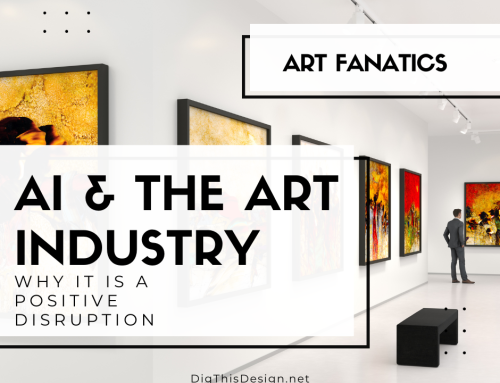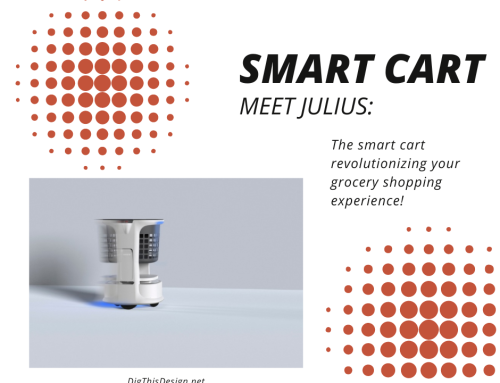For years I struggled with ways to consolidate all the stuff I carry in my purse. I tried all kinds of purse designs and recently bought an expensive Michael Kors zipper wallet that seemed to have a spot for everything, but when I put it in my bag it felt like I was carrying a brick around in my purse. Frustrated with my options, I thought maybe I will design a smart purse. Soon after, almost like they were reading my mind, Wocket smart wallet contacted DigThisDesign to review their smart wallet! I was the perfect person to test this product and couldn’t wait to see if Wocket could be the answer to my too much baggage dilemma.
How to set up Wocket Smart Wallet
In this video, Stephanie shows us how to set up the Wocket and add your first credit card. Then she goes over all the features and settings available for the Wocket. Finally, we go on our first shopping trip with the smart wallet.
My user experience:
Cons
- Initially, sliding the Wocket out of its case was difficult and took some time. Now that I know how to do it I am fine with it.
- The keyboard was difficult to use and to navigate. It took me a while to figure out if the character I was needing wasn’t on the screen, I was suppose to swipe my finger up or down to get to the next page of characters, but when I did I would inevitably hit a character and have to delete it.
- We had to contact customer service to figure out how to edit. Once they told us how the action was simple. I had a problem after adding a card under Misc. and needed to edit. I tried to put in an expiration date which went in wrong the 1st time and I could not get back to the expiration page, it kept taking back to card name.
- This first generation does not have room to put my cash, hoping the next generation figures that out.
- Metal chips are not read by the Wocket
Pros
- I only have one card for ALL of my cards and I LOVE it!
- The Wocket gives me a sense of security in knowing that if I lose or if my purse is stolen, all of my cards are at home in my safe. Wocket is only accessible by my personal access code and every time I use a credit card the Wocket swipes clean all information after 5 minutes.
- Wocket has reduced the size of my purse down to 1/4 the size I use to carry. I’ve been experiencing shoulder pain due to the weight of my purse and now my purse weighs less than my wallet alone did.
- The wallet organizes all of my cards including my loyalty and gift cards, which is fantastic. No more searching in my wallets compartments for lost loyalty or gift cards.
- Charge holds for 6 months.
- It’s small and takes up little room.
- I can’t wait to see the next generation offering biometric voice security to come out. I am hoping it will improve it’s navigation and then it is the perfect solution to a cluttered wallet!
Wocket smart wallet claims to store
- Credit Card
- Debit Card
- Loyalty
- Passwords
- Misc (Gift Cards)
- Notes – This is a good place to store information on cards that are not readable by wocket.
- Wocket App – The Wocket works independently from a smartphone, app and internet connection. This means you can always access your wallet. The Wocket app can communicate with your phone or tablet using the app as well a way to manage your account and update its firmware.
The Wocket has reduced the weight I was carrying from 4 lb.- 3.6 oz to 1 lb.- 3.4 oz.. Talk about lightening my load and my shoulder problems! I can now reduce the size of my purse by a 1/4 the size I had been toting around. The weight of my organized purse with my Wocket was less than my Michael Kors wallet alone.

Concerns
Change is hard and like with any change I had the following concerns:
- What if my Wocket is lost or stolen, can someone gain access to the last credit card I used?
No. Your credit card number is wiped after 5 minutes and the information on it is secured through a tamper-proof chip. It is locked to your personal code, and no data can be accessed without your permission. You would simply replace the Wocket and swipe your cards back in, eliminating the stress of stolen cards.
- Does this eliminate the possibility of my card being read by compromised ATMs, gas stations, etc?
No. Your Wocket card acts just like your credit card and can be compromised through the same method.
- How is Wocket different from Apple Pay?
Apple Pay is not yet the norm, meaning there are some stores and credit cards that are not set up to accept it yet. Only one of my credit cards, American Express, was honored, my MasterCard and Visa were not. I do not feel secure enough to leave home without a credit card in hopes that where I shop will accept Apple Pay. Wocket, on the other hand, is my credit card, so anywhere they accept credit cards I’m golden! Oh yeah, and if you’re not an Apple user you are further behind getting the technology of wireless payments.
- What if I forget my access password?
Wocket hopes to use the Wocket app to securely reset lost passwords in a future update. Currently, if your password to the Wocket is forgotten, you can mail your Wocket to the company, they will reset it and send it back.
What’s next for the next generation of Wocket Smart Wallet?
Dig This Design will follow this review by reviewing the next generation of Wocket promising…
- Biometrics – A future update to the Wocket firmware will allow for the added security of a voice password. The 1st generation Wocket has a built-in microphone on the front.
- A Giveaway! – With the next Wocket review comes a giveaway for you! Stay tuned for the details.
For those of you that have stuck around to the end of this post, here is coupon code for $30 off the Wocket 30OFF-7ca3t5bf which you can use by going to this link: http://bit.ly/1JTTQVK