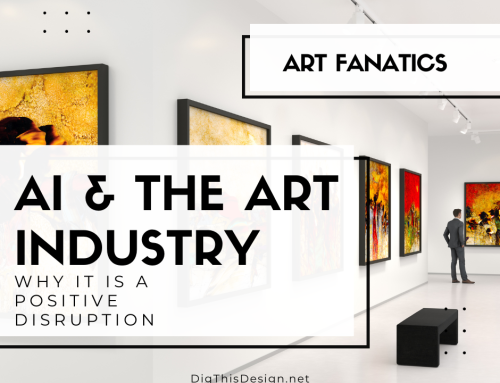There’s an interior designer in all of us, although it’s often difficult to transcribe the vision in your head into a cohesive, beautiful space. I have recently found iPhone apps that can be extremely useful in helping to plan your space, textures, materials, colors, and much more. Remember, failing to plan is planning to fail. But, do you know there are apps for your iPhone that help you design?
So, be prepared with these fun programs that are always right at your fingertips. I’ve highlighted a few of my favorites with more listed at the bottom of this post. Now, let’s explore these apps for your iPhone.
Design Apps for Your iPhone

Mark on Call
Mark on Call – http://itunes.apple.com/us/app/home-interior-layout-designer/id299360512?mt=8
The Mark on Call application (screen featured above) seems to be one of the popular iPhone applications that inhabit all of the handy features that are needed most to capture the interior designer within.
The simplicity is so convenient. If you are out browsing, you can take a picture of a product or material and insert it directly into your floor plan to see how it would look. Measurements share the same concept…you can ensure your furniture will fit through doorways before purchasing! Otherwise, it can be a big “Oops!” moment.
ColorChange
If you’re trying to figure out the perfect paint color for a room, you have to check out the ColorChange application. This program allows you to take a picture of any image (a single wall, a room, landscape, or single object) and apply a wide variety of colors to see how it will actually look once complete. You have control over color saturation, blending, and highlighting as well. A simple shake of your iPhone erases a color choice if you don’t like it. Sure beats stockpiling paint samples!
Color Change – http://colorchangeapp.com/
I.D. Wood
I.D. Wood gets positive feedback from the likes of BobVila.com and puts information on over 160 types of wood right in the palm of your hand. I.D. Wood enables you to search by Wood Samples or Species Names. If you are specifically looking for sustainability or durability, you can perform searches based on your needs. Who “wood” have thought? :-)
I.D. Wood – http://itunes.apple.com/us/app/i-d-wood/id325838725?mt=8
These are just a few of the helpful design apps that I found that can make your life easier. Make sure to check out all of the links below too.
More iPhone Apps
Whatever the project you are envisioning, have fun!
iHandy Level – http://itunes.apple.com/us/app/ihandy-level-free/id299852753?mt=8
Convert Units – http://itunes.apple.com/us/app/convert-units-for-free/id337224035?mt=8
Color Capture by Benjamin Moore – http://itunes.apple.com/us/app/ben-color-capture/id318034543?mt=8
Images Courtesy of Canva.