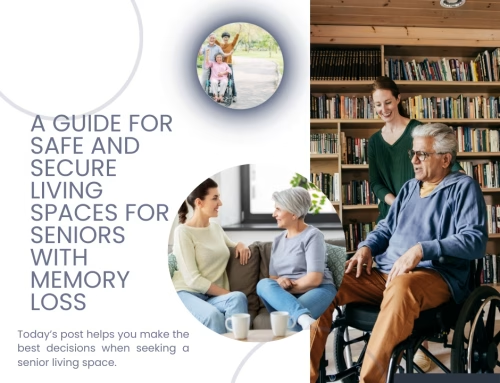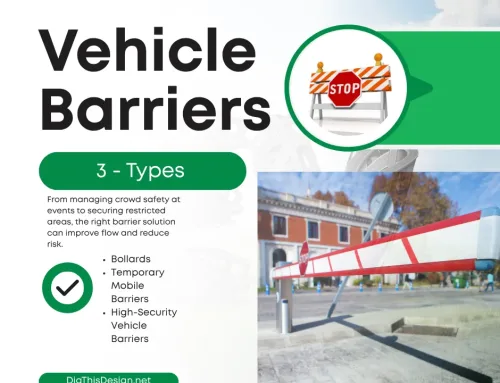Streaming has become one of the most popular ways to consume content, from gaming to live tutorials and even virtual concerts. With so many platforms to choose from, such as Twitch, YouTube, and Facebook Gaming, it’s no surprise that many people are eager to start their streaming journeys.
If you’re one of the many streaming beginners looking to dive into this world, you’ve come to the right place! This guide will walk you through essential tips to make the most of your streaming experience, ensuring you can set up and grow your channel smoothly.
Streaming Beginners 101 Guide
1. Choose the Right Platform for Your Needs
For streaming beginners, one of the most crucial decisions is selecting the right platform. Each streaming service has its audience and features. Twitch, for example, is great for gaming and creative content, while YouTube offers more flexibility in terms of content variety. Facebook Gaming can be an excellent choice if you have an existing network on the platform.
Consider your target audience, the type of content you want to create, and which platform aligns best with your goals. Doing your research can save you time and help you reach your desired audience more effectively.
2. Invest in Quality Equipment
It’s a common misconception among streaming beginners that you need to spend a fortune to get started. While you don’t need top-tier gear right away, investing in a decent microphone, camera, and lighting setup can greatly improve the quality of your streams.
Viewers appreciate clear audio and a well-lit stream over blurry visuals and crackling sound. Start with an affordable setup and upgrade as your channel grows. Even a mid-range microphone and webcam can make a significant difference, allowing you to create professional-looking content without breaking the bank.
3. Understand Streaming Software
One of the first technical challenges streaming beginners face is understanding streaming software. Open Broadcaster Software (OBS) and Streamlabs OBS are two of the most popular choices for new streamers. OBS is a free, open-source software that offers flexibility and customization, while Streamlabs OBS provides a more user-friendly interface with built-in features. Take time to familiarize yourself with your chosen software, including how to set up scenes, manage audio, and integrate overlays. A little practice before going live can make a big difference in the smoothness of your streams.
4. Create an Engaging Overlay
Creating an engaging overlay is important for keeping your stream visually appealing. For streaming beginners, this might sound complicated, but there are plenty of free and paid templates available online to help you get started. Your overlay should include elements like a webcam frame, recent follower or subscriber notifications, and chat windows. An attractive overlay not only improves the aesthetics of your stream but also helps create a brand identity. Remember, a cluttered overlay can be distracting, so aim for a clean and professional look that enhances the viewer experience.
5. Engage with Your Audience
One of the biggest mistakes streaming beginners make is focusing solely on their content without engaging with their audience. Viewers tune in for the interaction as much as for the content itself. Make sure to read chat messages, respond to questions, and show appreciation to your viewers.
Whether you have one viewer or one hundred, building a strong rapport with your audience can keep them coming back. Consistent engagement also helps create a welcoming environment where people feel valued, making your stream a place where they want to hang out.
6. Develop a Consistent Streaming Schedule
Consistency is key for streaming beginners looking to grow their audience. Viewers like to know when they can expect you to go live, so establishing a regular streaming schedule can help build a loyal following. Start by choosing days and times that work best for you and stick to them.
While it might take some time for viewers to find you, sticking to a schedule will help ensure that your audience knows when to tune in. Consistency also shows your commitment to your channel, which can be encouraging for viewers who are deciding whether to follow or subscribe.
7. Promote Your Stream on Social Media
Many streaming beginners overlook the importance of promoting their streams on social media. Platforms like Twitter, Instagram, and TikTok can be excellent tools for growing your audience outside of your primary streaming platform. Share clips, highlight moments, and let your followers know when you’re going live. This can help draw new viewers to your stream and keep your existing audience engaged. Using relevant hashtags and engaging with other creators in your niche can also increase your visibility, allowing you to reach a broader audience.
Final Thoughts for Streaming Beginners
Starting your streaming journey can feel overwhelming, but with the right approach, you can create an enjoyable experience for both you and your viewers. Remember, it’s normal for streaming beginners to face challenges at first, whether it’s learning the technical aspects or figuring out how to engage with an audience. Don’t be afraid to experiment and find what works best for you. Streaming is a marathon, not a sprint, and the more time you invest in refining your skills, the more rewarding the process will be.
By following these tips, streaming beginners can build a strong foundation for their streaming channels. Whether you’re looking to share your gaming sessions, teach a skill, or just connect with others, the world of streaming is full of possibilities. So, gear up, go live, and start building your community today! With patience and persistence, you’ll be on your way to becoming a successful streamer in no time.
Other posts you might enjoy:
Kitchen Design – 5 Ways Technology Will Impact the Outcome in the Future